This tutorial might be of interest to you if you are seeking a technique to convert your bank statement from Citizens Financial Group Bank to an Excel or CSV file. To extract the data and convert the PDF bank statement to Excel, we will introduce you to an online tool. You can use this to track your spending, manage your finances, and manage your budget efficiently.
Download the Statement From Citizens Financial Group Bank

Option 1: Use Internet Banking to Download Your Statement
Proceed as follows:
- Open your online banking browser and log in.
- From the Accounts menu, select the Statement option.
- Choose Electronic Only Statement Delivery under the heading.
- Read and accept the Electronic Disclosure Policy.
- After choosing a statement number, click Print at the top.
- Finally, right-click your statement and choose to download bank transactions as a PDF.
Note: Statements for the last eighteen months are instantly accessible online through online banking’s Document Center button.
Option 2: Use the Citizens Financial Group bank app to download your statement
Do you know that downloading the Citizens Bank statement is also available using the mobile app?
- Open the app by tapping on it.
- Log in with your user ID and password.
- Now, you will see three horizontally stacked lines in the top left corner of the screen. Tap on them.
- You will see several options on the left-hand menu.
- Tap on the option Document Center.
- You will see three tabs, which are statements, check images, and tax forms. Tap on Statements.
- Choose the account number by tapping on it.
- Now, you will see the time frame of the available statements.
- Tap on the month you wish to view and download it in PDF format.
Convert your PDF to Excel
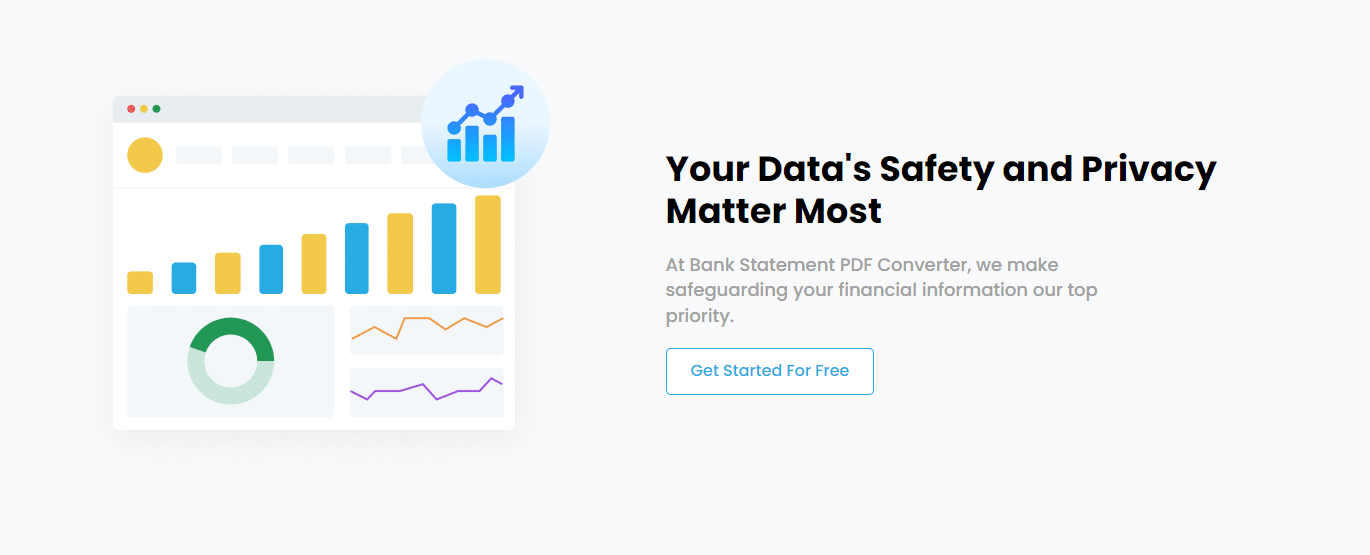
To convert the Citizens Financial PDF statement into an Excel spreadsheet, you have two choices. Manually, such as by copying and pasting, or with the help of software.
Manual conversion is time-consuming, and the results are not always accurate. For faster and more trustworthy conversion, software is your best option.
Using the Our Bank Statement PDF Converter
With the Bank Statement PDF Converter, you can convert your bank statements online in just a few steps.
Simply create an account to access the free trial.
- Step 1: Get an account on Bank Statement PDF Converter
- Step 2: Go to the home page and click “Upload Document.”

- Step 3: After the document has been uploaded, click “Start Analysis”. It will usually take a few seconds.

Download your Excel (.CSV)
Click on the uploaded document link to access the results.
After BankStatementPDFconverter completes the analysis, it will convert the data it thinks is in table format.

Your bank statement to PDF conversion is ready, and you can download the Excel or CSV file.

Clean up the Data
Bank Statement to PDF converter will automatically convert your data. However, depending on the use, you may want to edit the date and add the year to your financial or credit card statements.
To add the current year to a column in MM/DD format in Excel, you can combine the TEXT, and the TODAY function.
Assuming your dates are in column A, starting in row 2, enter the following formula in cell B2: =TEXT(A2, “MM/DD/”)&YEAR(TODAY()).
This formula uses the TEXT function to format the date in cell A2 as MM/DD and concatenate it with the current year obtained from the YEAR(TODAY()) function.
Drag the formula down to apply to the remaining cells in column B.
Conclusion
You now understand how to convert your Citizens Financial Group Bank statement to Excel using an internet application such as Bank Statement PDF Converter. You can use the Excel file for personal or professional purposes.
Repeat this procedure if you want to convert more statements or documents to Excel. Create a spending plan, keep tabs on your outlays, work with consistently optimized data, and save time.
