If you are looking for a way to convert your Regions Financial Corporation bank statement to Excel, you might find this post helpful. This article will show you how to use an online application that can transfer, update, and save data from your bank statement PDF to Excel converter or CSV. It can help you with money management, transaction analysis, and report and graphic creation.
Download the Statement From Regions Financial Corporation Bank
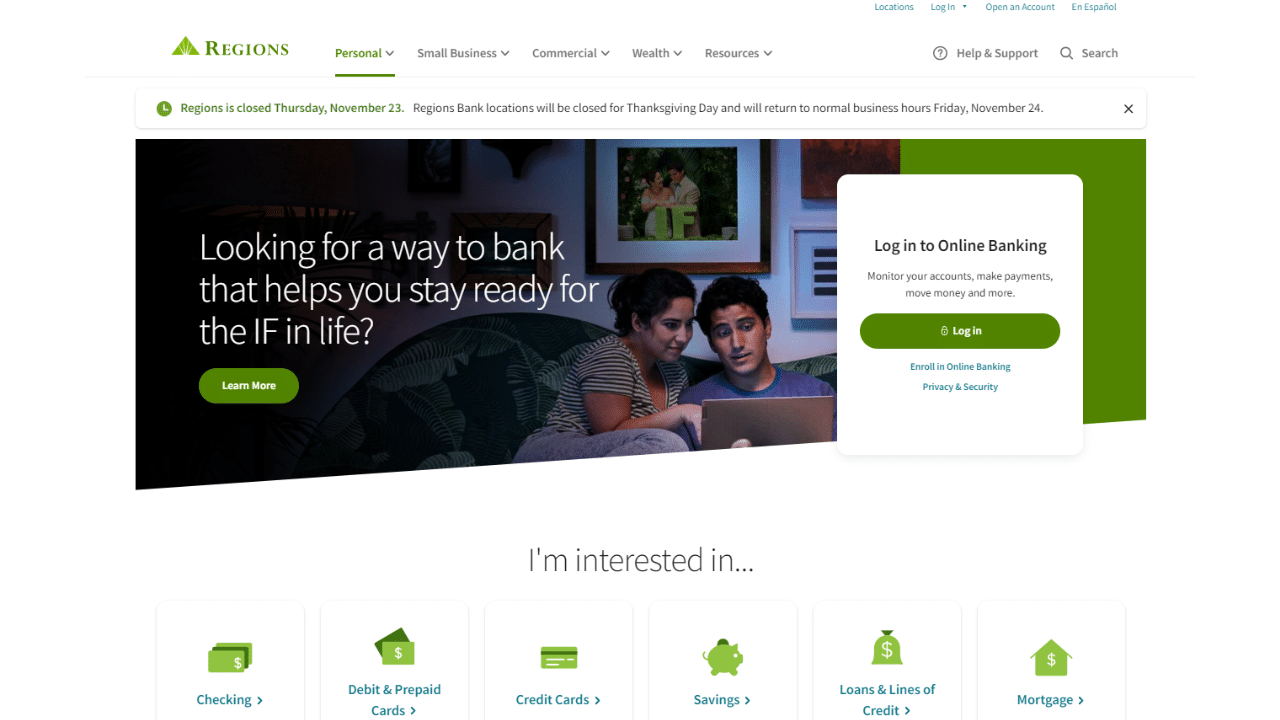
Option 1: Use Internet Banking to Download Your Statement
Proceed as follows:
- Open the Regions Financial Corporation bank website by going online.
- Click on the Accounts menu and choose Online Statements.
- Find the required statement on the Online Statements and Documents page.
- Finally, you can download or view the PDF file.
Option 2: Use the Regions Financial Corporation Bank App to Download Your Statement
Your bank statement is available for download via the mobile app.
- Open the Regions Financial Corporation Mobile App and log in.
- After enrolling, go to your account information and pick the Statements option to access your statements and documents.
- By using the drop-down menu, choose the year.
- Then you can view or download the PDF on your mobile device.
Convert your PDF to Excel
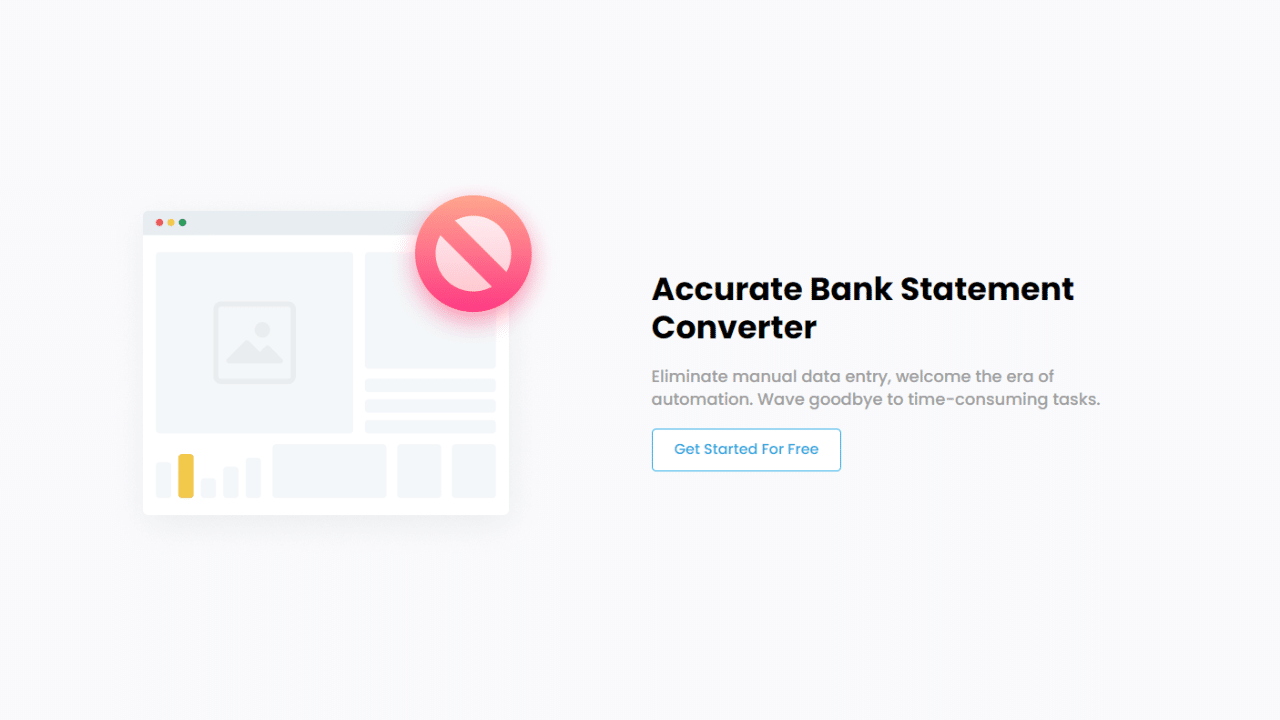
There are two ways to convert the PDF bank statement from U.S. Bancorp to an Excel spreadsheet. It includes using a tool as well as copying and pasting by hand (although this method can be time-consuming and may not be suitable for lengthy statements).
Convert Online
The statements may be handled by the Bank Statement PDF Converter program, which can then convert them into CSV or Excel. It will increase process efficiency and save you hours of labor.
All you have to do to get the free trial is register.
- Step 1: Get an account on Bank Statement PDF Converter
- Step 2: Go to the home page and click “Upload Document.”

- Step 3: After the document has been uploaded, click “Start Analysis”. It will usually take a few seconds.

Download your Excel File (.CSV)
Click on the uploaded document link to access the results.
After BankStatementPDFconverter completes the analysis, it will convert the data it thinks is in table format.

Your bank statement to PDF conversion is ready, and you can download the Excel or CSV file.

Clean up the Data
Automatically converting PDF bank statements to Excel will save you time and effort. It is a simple process and does not require software or extra juggling to access your XLSX or CSV file format.
My recommendation after conversion is to add the year to your data, if you are following your statements month by month, this is not a big deal. But if you need the statements to track your business operations, you want your date to include the year to end up with a 100% optimized file.
The advantages of the Excel or CSV file formats
Data Analysis Becomes Easier
Tailor and analyze your data using formulas and functions in Excel and Google Docs.
Streamlined Budgeting
Categorize transactions, calculate totals, and track your spending habits. Excel spreadsheets and CSV files help you create budgets and track expenses.
Accounting Software Integration
Accounting software such as QuickBooks includes a feature to import bank statements. This integration simplifies the process of reconciling transactions and maintaining accurate financial records.
Flexibility and Accessibility
CSV and Excel are accessible and versatile. Store your files locally, or use cloud storage to access them worldwide.
Customization
Personalize your formatting options for an enhanced experience. Add new columns, rearrange data, or merge tables according to your needs.
Conclusion
By converting your bank statement, you can easily and independently navigate through your financial data and transactions more comfortably. Transform your financial accounts and monitor your earnings and outlays like never before!
